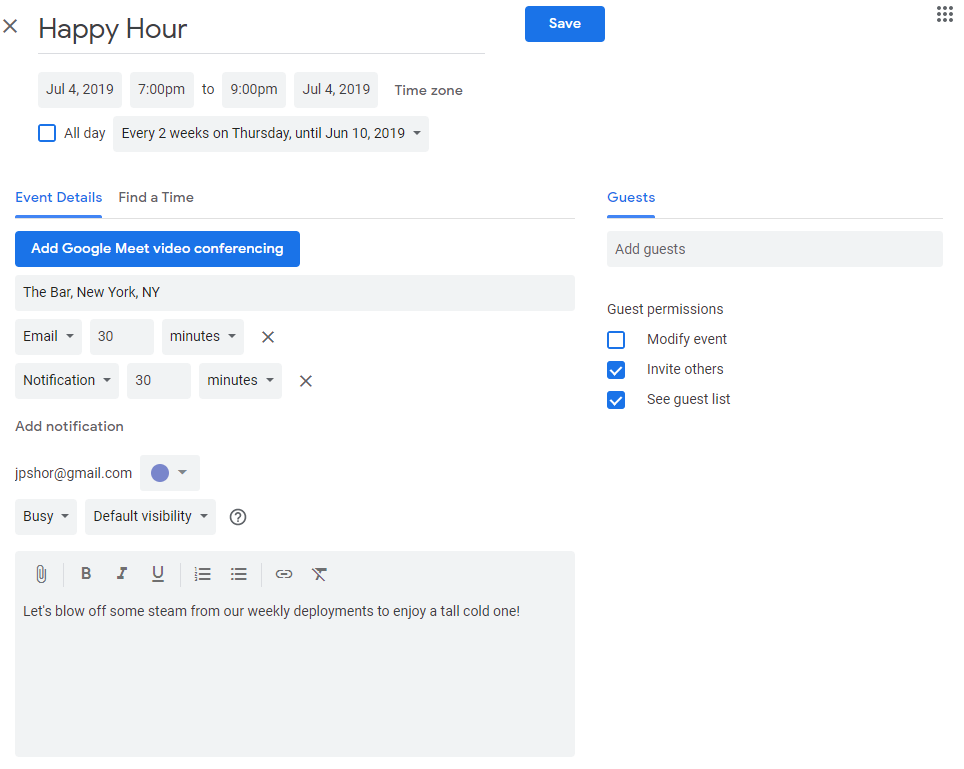GoogleCalendar(options: CalendarOptions)
Generates a Google Calendar instance.
options: CalendarOptions- Basic calendar configuration options.
Example
import { GoogleCalendar } from 'datebook'
const options: CalendarOptions = {
title: 'Happy Hour',
location: 'The Bar, New York, NY',
description: 'Let\'s blow off some steam with a tall cold one!',
start: new Date('2022-07-08T19:00:00'),
end: new Date('2022-07-08T23:30:00'),
recurrence: {
frequency: 'WEEKLY',
interval: 2
}
}
const googleCalendar = new GoogleCalendar(options)
setParam(key: string, value: string): GoogleCalendar
Sets a parameter on the URL. This may be used to either set additional optional properties, or override existing ones. Pass a value of null to remove an existing property.
Returns the GoogleCalendar instance.
Additional properties
- crm - Customer Relationship Management, as to how the event appears on the calendar. May be set to
AVAILABLE,BUSY, orBLOCKING. - trp - Transparency, to show an attendee as busy (
true) or available (false). - src - The email address source Google calendar to add this event to.
Example
googleCalendar
.setParam('crm', 'BUSY')
.setParam('trp', 'true')
.setParam('src', 'johndoe@example.com')
render()
Returns a Google Calendar URL to a page that autofills a form in the online Gmail Calendar app with the event details.
Example
googleCalendar.render()
Result:
https://calendar.google.com/calendar/render?action=TEMPLATE&text=Happy%20Hour&details=Let's%20blow%20off%20some%20steam%20with%20a%20tall%20cold%20one!&location=The%20Bar%2C%20New%20York%2C%20NY&dates=20220708T190000%2F20220708T230000&recur=RRULE%3AFREQ%3DWEEKLY%3BINTERVAL%3D1
This will open a form in Google Calendar similar to the following: